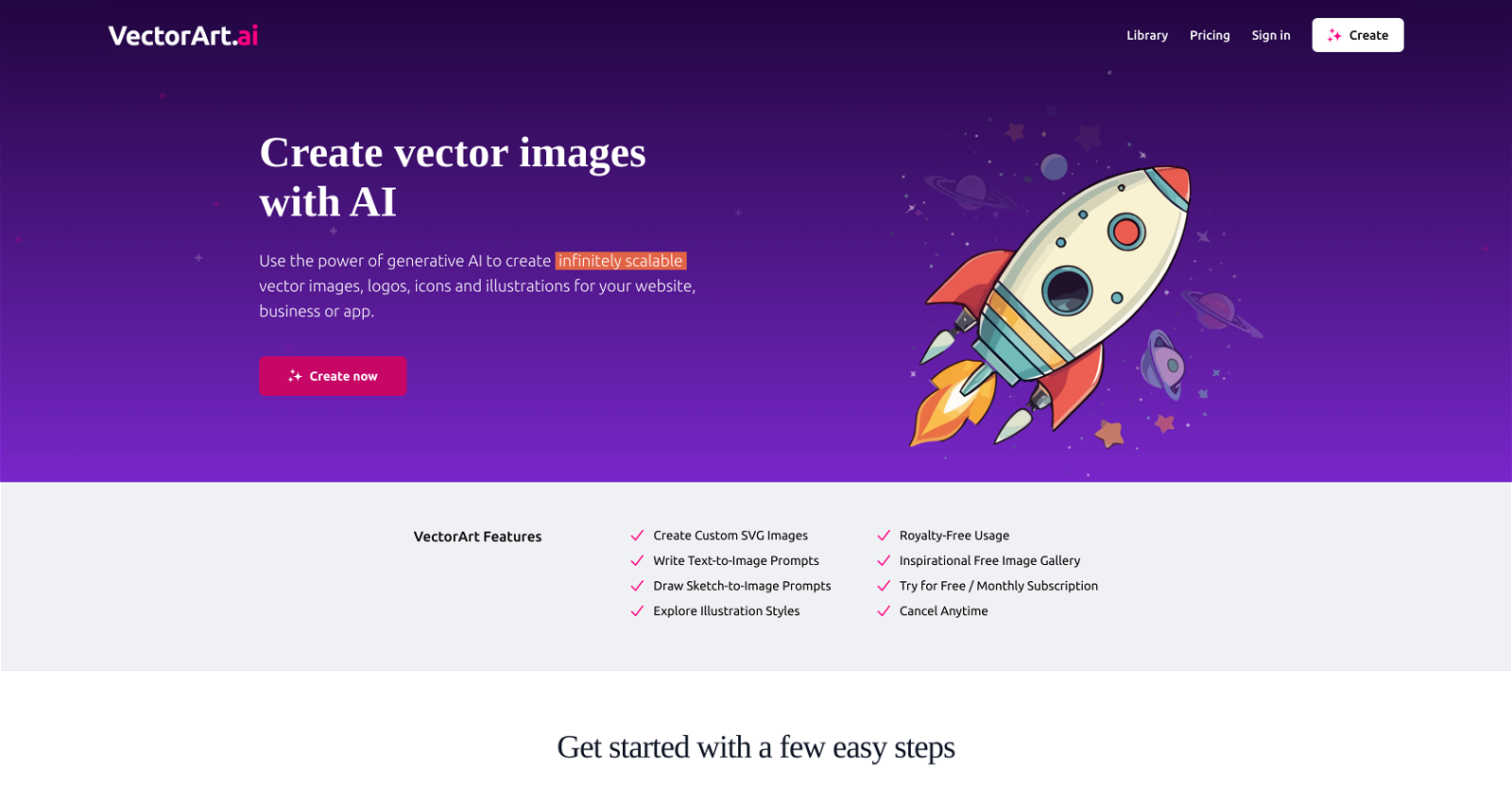What is VectorArt.ai?
VectorArt.ai is an AI-powered platform that specializes in the creation of scalable vector images, logos, and illustrations using generative AI algorithms. It provides its users with the ability to generate custom SVG and PNG images based on specified prompt descriptions.
How does VectorArt.ai create vector images?
VectorArt.ai uses advanced generative AI algorithms. You detail out a description, and its AI engine processes the information to generate the desired image, logos or illustrations.
What are the unique features of VectorArt.ai?
Unique features of VectorArt.ai include the ability to create custom SVG images. It offers services like Text-to-Image and Sketch-to-Image prompts to guide the image generation, and provides multiple illustration styles. It also houses a sizable AI-generated image library for user inspiration.
How does the Text-to-Image prompt work in VectorArt.ai?
The Text-to-Image prompt in VectorArt.ai works as per the description provided by the user. The user types in a detailed description of the image they desire, and the AI then processes this information to generate the corresponding image.
How does the Sketch-to-Image prompt work in VectorArt.ai?
Similar to the Text-to-Image feature, the Sketch-to-Image prompt in VectorArt.ai functions by interpreting the sketch or drawing inputted by the user and the AI generates a corresponding vector image based on the provided sketch.
What are the different illustration styles available in VectorArt.ai?
VectorArt.ai offers a range of illustration styles. Specific styles are not listed on the website, but the versatility of the AI allows for various styles based on user requirements.
What file formats does VectorArt.ai support?
VectorArt.ai supports the creation of SVG (Scalable Vector Graphics) and PNG (Portable Network Graphics) files.
Can I use the images created by VectorArt.ai for commercial use?
Yes, images created by VectorArt.ai can be used for commercial purposes without any additional charges as they come with royalty-free usage.
Is there a library of pre-made images in VectorArt.ai?
Yes, VectorArt.ai features a large library of AI-generated images that users can browse for inspiration or use directly.
How can I create a custom SVG image using VectorArt.ai?
To create a custom SVG image using VectorArt.ai, you begin by typing a prompt providing as many details of the desired image as you can. The AI engine processes this information to generate the vector graphic. The created image can then be downloaded as a scalable SVG file.
Do images from VectorArt.ai come with a royalty-free usage?
Yes, images created or downloaded using VectorArt.ai come with royalty-free usage, which means they can be used for various purposes without incurring additional costs.
How can I access the premium features of VectorArt.ai?
Users can access the premium features of VectorArt.ai by subscribing to one of the available plans. The specific plans and their pricing are set by VectorArt.ai. These premium features are not accessible in the free version.
What is the cancellation policy if I subscribe to VectorArt.ai?
The cancellation policy of VectorArt.ai allows for the cancellation of the subscription anytime based on the user's requirement. No specific process or conditions for cancellation are mentioned on the website.
What are the steps to create an image with VectorArt.ai?
The steps to create an image with VectorArt.ai are: 1. Type a description of the desired image. 2. The AI engine will process the information and create your vector graphic. 3. Download the created image as a scalable SVG file to your local disk.
How does VectorArt.ai utilize advanced generative AI algorithms?
VectorArt.ai utilizes advanced generative AI algorithms by processing the user input - either text descriptions or sketches - to generate unique and custom SVG images, logos, and illustrations.
How customizable are the images created by VectorArt.ai?
The images created by VectorArt.ai are highly customizable. Users have the flexibility to input detailed descriptions or sketches, and the AI generates corresponding images based on these specific instructions, thereby ensuring a high degree of customizability.
Do I need any knowledge of SVG file creation to use VectorArt.ai?
No, users do not need any knowledge of SVG file creation to use VectorArt.ai. The platform is designed to be user-friendly and handles the SVG file generation based on user inputs.
Can VectorArt.ai generate logos as well?
Yes, VectorArt.ai can generate logos. The AI processes a described prompt by the user about the desired logo to generate a custom SVG logo.
Do I have to pay extra to download the generated images?
No, you do not have to pay extra to download the generated images. Users can download the generated vector images without any additional charges. However, access to premium features requires a subscription.
Can VectorArt.ai help with app design requirements?
Yes, VectorArt.ai can help with app design requirements. It can generate custom icons or graphics as per the specifics provided by the app designers, thereby aiding in the design process.